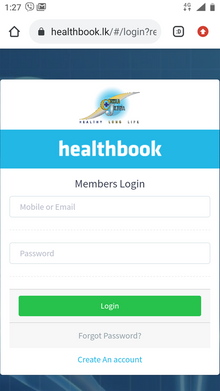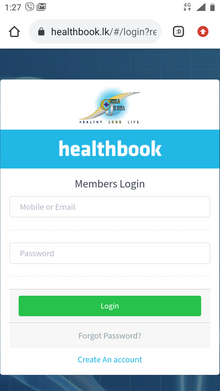- MEDICAL SERVICES (PVT) LTD.
සිංහල පරිවර්ථනය වෙබ් පිටුවෙහි පහලින්
How to register as a member
- If you have any IT knowledge issue, get help from a guardian.
- In this COVID - 19 pandemic, you can get medical advices and services to your door step just by using your smart mobile device
Follow the steps given below
1. Log on to the internet using your smart mobile phone / device / laptop
2. Search www.healthbook.lk and save this link to the home screen of your device as a favicon.
3. Select the " Create an account " tab at the bottom.
4. Enter your ten digit mobile number to the first empty box
5. Enter a suitable password to the next two empty boxes and write down it or keep it in your mind.
6. Now click " Register" to complete your registration.
7. Then you will get your free online personal e-health account. Now scroll through the menu and Tabs. Fill your personal information and health information as much as you can.
8. You will be linked to your selected family doctor through this account soon. If you want, you can change your selection later. You will receive other relevant information and guidelines to your account directly.
'CHIRA-JEEWA healthbook' e- health account will provide you following online facilities first, once you complete filling your personal information inside the account.
1.. Through the "Monthly reports" tab, you can upload all your medical prescriptions and notes written by doctors within last month. You can upload them as JPG images. But if you are medically oriented person you can even type them as texts in the relevant fields.
2.. Using the "Past records" Tab you can upload all other past records / lab reports ect. which are older than one month. You can upload them as JPG images. But if you are medicaly oriented person you can even type them as texts in the relevant fields.
3.. Using the " Advices" Tab you can request any advice from your family doctor or from your specialist doctor. You can even book an appointment with your doctor for a voice / video call conversation or even for a physical meeting.
4.. There is another special service. That is a list of SELF - HEALTH
ASSESSMENT tools. To add this list to your account follow the steps mentioned below.
#... Go to Menu and select the "Tools" tab.
#... Now you can see the " Self assessment " tab and select it.
#... Now select " Add self assessment " tab which is on the top of the page.
#... Now select the tools one by one according to your language preference and disease conditions. Then use "Add" tab to Add/ download each tool to your health account.
#... These tools are very important to send your health information completely to your doctor. In addition to that, you yourself can get an idea about your health condition. Using these information your doctor can make valuable decisoins about your health condition. Therefore always fill these tools as much as possible before asking any advice from any doctor. It will give you a complete service from your doctor.
#. Your doctor will reply you as soon as possible after studying all your health information in your account. Therefore try to maintain your health account always updated with correct and complete health information.
#. Depending on your nature and frequency of usage of this health account, you will receive more than 600 additional health IT ( Online digital health ) services and updated versions with time.
සමාජිකයෙකු ලෙස ඔබ ලියාපදිංචි වන්නේ කෙසේද?
1.සාමාජිකත්වය ගැනිමට තමා තුළ සුදුසුකම් නොමැතිනම් භාරකරුවෙකු සොයා ගන්න.
2.COVID 19 වසංගත සමයේ නිවසේ සිටම වෛද්ය සේවා / උපදෙස් ලබා ගැනීම සදහා ඔබට දැන් පිළිවන්.
පහත සඳහන් පියවර අනුගමනය කරන්න.
1. ඔබගේ ස්මාට් ජංගම දුරකතනයෙන් අන්තර්ජාලය වෙත පිවිසෙන්න.
2. www.healthbook.lk වෙබ් පිටුව සොයන්න. මෙම Link එක ඔබගේ උපාංගයේ මුල් තිරයට favicon එකක් ලෙස Save කරන්න.
3. Create an account ලෙස පහලින්ම ඇති යොමුව තෝරන්න.
4. පලමු හිස් කොටුවට අංක 10 කින් යුත් ඔබගේ ජංගම දුරකතන අංකය ඇතුලත් කරන්න.
5. ඊලග හිස් කොටු දෙකටම ඔබට කැමති රහස් වචනය (password ) දෙවතාවක් යොදන්න. ( එය ලියා හෝ මතකයේ තබා ගන්න).
6. දැන් " Register" යොමුව තෝරා ලියාපදිංචි වන්න.
7. ඉන්පසු ඔබට නොමිලේ ලැබෙන පවුද්ගලික මාර්ගස්ත අන්තර්ජාල සෞඛ්යය ගිණුමෙහි ( online e- health account ) menu සහ Tabs භාවිතා කරමින් , ඔබට හැකි තාක් එහි හිස්ව පවතින ඔබගේ පෞද්ගලික තොරතුරු සහ සෞඛ්ය තොරතුරු ඇතුලත් කරන්න.
8. ඔබ තෝරන පවුලේ වෛද්යවරයා සමඟ මෙම ගිණුම හරහා ඔබව ඉක්මනින්ම සම්බන්ධ කෙරෙනු ඇත. අවශ්යනම් පසුව ඔබේ තේරීම වෙනස් කිරීමටද පිළිවන. අවශ්ය උපදෙස් එම ගිනුම තුලටම ලැබෙනු ඇත.
'CHIRA-JEEWA healthbook' e- health සෞඛ්ය ගිණුමෙහි පෞද්ගලික විස්තර සම්පූර්ණ කළ පසු පලමුව Menu එක තුලින් පහත සේවාවන් ලබා ගත හැකිය.
1.. "Monthly reports" tab එක හරහා පසුගිය මාසය තුළ ඔබ ලබාගත් වෛද්ය / ඖෂධ නිර්දේශ jpg images / Text ලෙස ගබඩා ( upload ) කළ හැකිවීම.
2.. "Past records" Tab එක හරහා , මාසයකට වඩා පැරණි ඔබගේ සියලුම වෛද්ය / රසායනාගාර වාර්තා ගබඩා ( upload ) කළ හැකිවීම.
3.. " Advices" Tab එක හරහා පවුලේ වෛද්යවරයාගෙන් , සෞඛ්ය උපදෙසක් ඉල්ලා සිටීම, නැතහොත් දුරකථන ඇමතුමක් හෝ video call සංවාදයක් සඳහා වේලාවක් වෙන්කර ගැනීම, විශේෂඥ වෛද්යවරයෙකු සමග සම්බන්ධ වීම , වැනි ඕනෑම සෞඛ්ය කරුණක් වෙනුවෙන් වෛද්යවරයා වෙත පණිවිඩයක් යැවිය හැකි වීම.
4.. තවත් විශේෂ අමතර සේවාවක් ( ස්වයං - සෞඛ්ය අධ්යයන ක්රමවේදයක් ) ඔබේ මෙම ගිණුමට ලබා දී ඇත. එය භාවිතය සඳහා පහත සරල පියවර අනුගමනය කරන්න.
#... Menu හි ඇති "Tools" tab එක තෝරන්න.
#... එවිට දිස්වන " Self assessment " tab එක තෝරන්න.
#... දැන් ඉහලින් ඇති " Add self assessment " tab එක තෝරන්න.
#... ඔබට සපයා ඇති tools වෙන වෙනම "Add" tab එක භාවිතා කොට ඔබගේ ගිනුමට Add/ download කර ගන්න.
#... එම tools වල හිස්තැන් පිරවීම මගින් ඔබේ වෛද්ය වරයාට ඔබගේ සෞඛ්ය තත්ත්වය පිළිබඳව විශාල කරුණු ප්රමාණයක් ලැබේ. ඒ තුළින් ඔබගේ සෞඛ්ය ප්රශ්න පිළිබඳ වෛද්යවරයාට තීරණ ගැනීමට එය විශාල උපකාරයක් වනු ඇත. ඔබට ද ඔබේ සෞඛ්ය පිළිබඳ ස්වයං අධ්යයනයක් ඒ තුළින් ලැබෙනු ඇත. ඒ නිසා යම් සෞඛ්ය ගැටළුවක් මෙම ගිණුම හරහා ඔබේ වෛද්යවරයා වෙත ඉදිරිපත් කිරිමට පෙර ඔබට හැකි පමණින් එම ප්රශ්න මාලාව පුරවා තැබීමට උනන්දු වන්න.
#. ඔබ upload කල ඔබගේ පැරණි සෞඛ්ය තොරතුරු සහ ඔබ විසින් පුරවන ලද "ස්වයං - සෞඛ්ය අධ්යයන ප්රශ්ණාවලිය " අධ්යනය කිරීමෙන් අනතුරුව ඔබගේ වෛද්යවරයා ඔබගේ වර්තමාන සෞඛ්ය ගැටලුවට ඔබ වෙත ඉක්මනින්ම පිළිතුරු ලබාදෙනු ඇත.
#. ඔබ මෙම ගිණුම භාවිතා කරන ආකාරය / වාර ගනන අනුව අමතර සෞඛ්ය තොරතුරු තාක්ෂණ (ඔන්ලයින් ඩිජිටල් සෞඛ්ය) සේවාවන් 600 කට වඩා වැඩි ප්රමාණයක් සහිත යාවත්කාලීන කළ අනුවාද ( updated versions ) කාලයත් සමඟ ඔබ වෙත ඉදිරියේදී ලැබෙනු ඇත.
ALL RIGHTS RESERVED WITH CHIRA JEEWA MEDICAL SERVICES
© - 2022